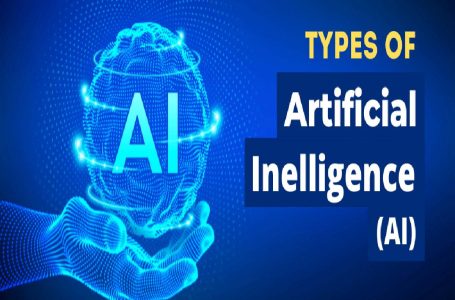In a world where information is the currency of progress, creating a well-organized knowledge base has become a crucial endeavor. Whether you’re a business aiming to streamline operations or an individual striving for personal growth, having a repository of organized information can be a game-changer.
This guide will walk you through the process of how to build a knowledge base in simple steps.

Step 1: Define Your Business Purpose
Before embarking on the journey to build your knowledge base, take a moment to reflect on why you’re doing it. Are you seeking to enhance customer support, empower your team, or foster personal development?
Clearly defining your purpose will shape the content and structure of your knowledge base, ensuring it serves its intended audience effectively.
Step 2: Identify Your Target Audience
Understanding your audience is key to delivering relevant and valuable content. Whether you’re catering to customers, employees, or a community of enthusiasts, tailor your knowledge base to address their specific needs and preferences.
Consider their skill levels, language proficiency, and preferred learning styles to create content that resonates with them.
Step 3: Select the Right Platform
Choosing the right platform is akin to picking the foundation for your knowledge base. There are various options available, ranging from simple document-sharing platforms to dedicated knowledge management systems.
Evaluate your requirements, budget, and technical capabilities to select a platform that aligns with your goals. User-friendly platforms such as Confluence, Notion, or a custom build knowledge base can be great starting points.
Step 4: Organize Your Content
Now that you’ve laid the groundwork, it’s time to structure your knowledge base. Break down your information into categories, topics, and subtopics, creating a logical hierarchy.
Think of it as building a library system where each section serves a distinct purpose, making it easy for users to navigate and find the information they seek. This organization is the backbone of an effective knowledge base.
Step 5: Create Clear and Concise Content
The heart of any knowledge base lies in its content. Craft clear, concise, and engaging articles, ensuring that each piece of information is easily digestible. Use a conversational tone, avoiding unnecessary jargon or complexity.
Incorporate visuals like images, infographics, and videos to enhance understanding. Remember, the goal is to make your knowledge base an inviting space for learning, not a daunting encyclopedia.
Step 6: Implement a Feedback Loop
Building a knowledge base is an iterative process. Implement a feedback loop to gather insights from your users. Encourage them to provide feedback on the content’s usefulness, clarity, and relevance.
Regularly review this feedback and make necessary updates to keep your knowledge base current and responsive to the evolving needs of your audience. This engagement fosters a sense of community and collaboration around your knowledge base.
Step 7: Promote and Maintain
Congratulations, you’ve built your knowledge base! Now, it’s time to let the world know about it. Promote your knowledge base through various channels, such as newsletters, social media, and internal communications. Encourage users to explore and utilize the resource regularly.
Additionally, establish a maintenance routine to ensure that your knowledge base stays up-to-date. Regularly review and update content, retire outdated information, and add new insights to keep your knowledge base vibrant and valuable.
Step 8: Embrace User-Friendly Design
In the digital age, simplicity is king. Ensure your knowledge base is user-friendly by adopting a clean and intuitive design. Use easily navigable menus, clear headings, and a visually appealing layout.
A welcoming and uncomplicated design will encourage users to explore, making your knowledge base a go-to resource for their information needs.
Step 9: Cultivate a Collaborative Community
Foster a sense of community within your knowledge base by encouraging collaboration. Implement features like discussion forums, comment sections, or even collaborative editing tools.
This not only enhances user engagement but also allows individuals to share their insights and experiences, enriching the overall knowledge base with diverse perspectives.
Conclusion:
Building a knowledge base is more than just a technical task; it’s a journey of understanding and connecting with your audience.
By defining your purpose, identifying your audience, selecting the right platform, organizing content, creating engaging materials, implementing feedback loops, and promoting and maintaining your knowledge base, you’re not just creating an information hub.
You’re building a sanctuary of knowledge where people can come, learn, and grow.