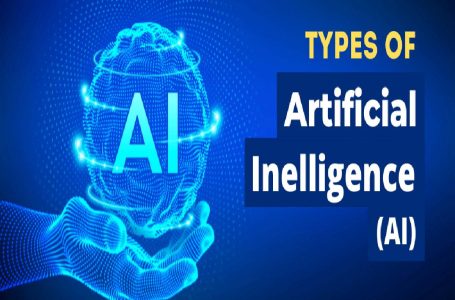When it comes to choosing a VMware backup software, many options provide a solid virtual infrastructure. But no two VMware backup solutions are the same. Some virtual machine backup software can manage complex VM configurations. Others, on the other hand, are intended for small-scale virtualization. More so, VMware backup solutions come with operational differences.
Regardless, choosing a VMware backup software that offers data protection and instant recovery should be at the top of your list when looking for greater IT efficiencies, reduced operating costs, and faster workload deployment, among other benefits.
But if you’re unfamiliar with the world of VMware virtual machines or the importance of VM backup, here is a list to get you up to speed.
There Are Different Approaches To VMware Backup
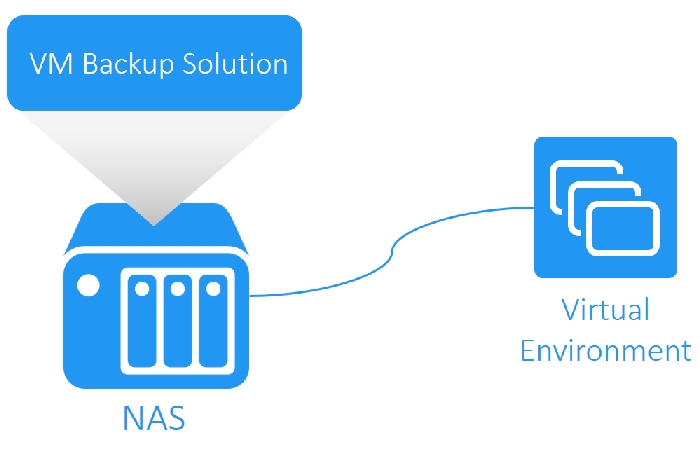
The two essential components of VMware backup tools are data backup and disaster recovery. However, different solutions use different approaches to ensure continuous data protection. In total, three approaches exist for backing up VMware infrastructure. Those are physical machine backups, VMDK file backups, and using third-party VMware backup software. Here is an explanation of all three.
Physical Machines Backup
The approach refers to backing up a virtual machine as a physical machine. Looking at it from a user’s perspective, virtual machines operate the same as any other computer. It has its own operating system, data storage, dedicated memory, etc.
What this means is that administrators treat virtual machines the same as any other physical machine. When needing to back up a virtual machine, administrators install backup software to perform the task.
However, backing up a virtual machine as a physical machine doesn’t restore the virtualized environment – only the applications and the VMware systems.
VMDK File Backup
VMDK file backup is an approach that copies the VM file to protect the virtual machine. VMware VMs have a VMDK file that stores all the files for the virtual ecosystem. While the approach is simple and easy, as it only requires copying specific files, it can be time-consuming depending on the VMDK file size.
Third-Party VMware Backup Software
As the name suggests, this approach uses VM backup software or tools for data protection and instant recovery. The best VMware backup tools provide incremental backups that ensure the data is up to date.
Incremental backups do a full VM backup with all applications. More importantly, third-party VMware backups will restore the VM in an instance. Another thing to point out is that VM backup software can do a VMware vSphere backup.
VMware Backups Are Crucial For Disaster Recovery
VM backup software is the only way to prevent data loss on virtual machines. Backups are crucial for data protection during disasters. Since virtual machines work like physical machines, data loss through natural disasters and human error are avoidable by keeping backups. A VM backup is an integral part of any disaster recovery policy.
By using virtual machine backup software, you make sure to have a backup solution in any emergency. But not just that, VMware VM backups are an integral part of repelling cybercriminals. VMware backup software is equipped with many cyber threat prevention features to protect the VM and host machine, allowing instant recovery of data.
If the virtual machine gets corrupted, you can back up to the most recent copy before the attack. VMware vSphere backup copies are stored in multiple locations, making it easy to select a local or cloud copy and do a local-cloud backup system.
Local Or Cloud-Based Virtual Machine Backup Software?
Nowadays, data protection can be achieved locally or through the cloud. But cloud backup solutions are getting more popular by the day. Not only that, it’s the safer option for your disaster recovery policy.
Cloud-based VMware backup software makes it possible to transfer multiple VMs to the cloud. When disaster strikes, the virtual machines will be untouched, and you can even launch them from the cloud. This is a big reason why cloud storage space services are so popular with data protection.
But is a cloud VM backup solution better than transferring data to a local data center? In most cases, yes, it is. With data centers, you need data administrators to manage each VM backup. Some say the local approach creates more headaches. So why burden yourself when you can use VMware vSphere data protection software to upload backups to the cloud?
VMware Snapshots Are Different To Backups
VMware backups are full copies of virtual machines stored independently from the VM. Snapshots, on the other hand, are copies of the VMDK file. So snapshots are used as a VMDK file backup solution. Its backup software offers both types of backups. But if using a its backup tool to make a copy of your VM, snapshots are not the way to go.
While a snapshot can backup your VM to a point back in time, a VM can support only 32 snapshots. More so, as these files grow in size, they will affect the virtual machine’s performance.
For a full VM replication, avoid using snapshots. Snapshots are great for experimenting, but you should delete them after 72 hours. Another thing to remember is to delete the snapshots after a full backup and replication of VMware VMs.
Conclusion
A virtual machine backup that can perform incremental backups protects data in an active directory. An incremental backup does take longer to restore, but it gives you much greater flexibility. To quickly perform backups on VMware VMs, go with a VMware backup software that is reliable and on the cloud.
Related Searches:
[vmware backup solutions]
[software backup vmware]
[vmware backup software]
[vmware backup solution]
[vmware vsphere backup solutions]
[vm backup solutions]
[vmware backups]
[vmware backup solutions]
[best backup software for vmware]
[vmware backup tool]
[best vmware backup solutions 2020]
[best vmware backup solutions]
[vmware backup]
[vm backup software]
[vmware backup solutions]
[backup for vmware]
[esxi backup solutions]
[virtual machine backup software]
[vmware backup free]
[vmware server backup]
[vmware backup solutions]
[backup vmware]
[vm backup freeware]
[vm backup]
[best vm backup software]
[vmware backup solutions]