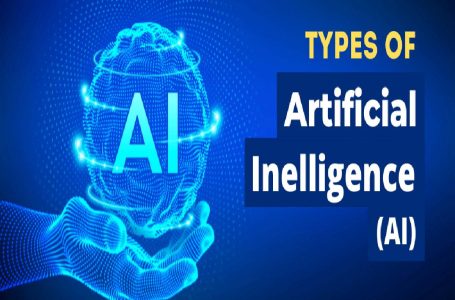Many Windows users have seen a notification from their antivirus that says they found a file infected with IDP. Generic, IDP.Generic (Identity Protection) and are wondering what exactly that is. Is it a virus?
IDP. Generic is not related to a specific file. It’s a common threat name and can be found anywhere, using a python file or anywhere in your game folders.
Most people who experience this use Avast antivirus tools, although it has been found with other antivirus programs.
Of course, when your antivirus tells you that it has detected a potential virus, you want to know what it is, how dangerous it is, and whether it is safe to play your games or use other programs.
Your game will likely not even start if your antivirus finds this type of threat in-game files.
Many Windows users want to know if an IDP.Generic warning could be false positive or if it is malware on their system.
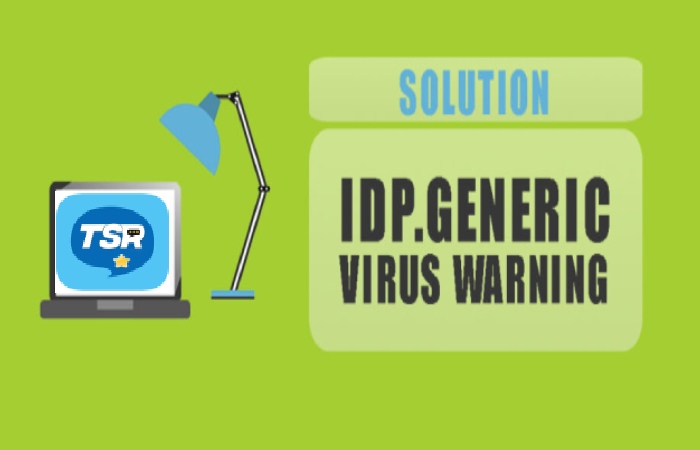
Description of IDP.Generic
IDP.Generic is a generic Trojan horse detection that many anti-malware programs classify as a threat. However, it is often a ubiquitous file or another component that is not necessarily threatening, and the detection is in many cases a “false positive.” Many potential malware threats fall into the IDP.Generic category. For example, some cybersecurity solutions detect game files as potentially harmful, which results in the game not starting because some of its components have been locked, quarantined, or removed.
The similar thing can happen with many other legitimate or harmless programs and applications. However, as mentioned above, IDP.Generic is widely viewed as a false positive detection. In some cases, even some vital system files or other vital data may fall into this category and be deleted from a computer for no reason.
IDP.Generic meaning
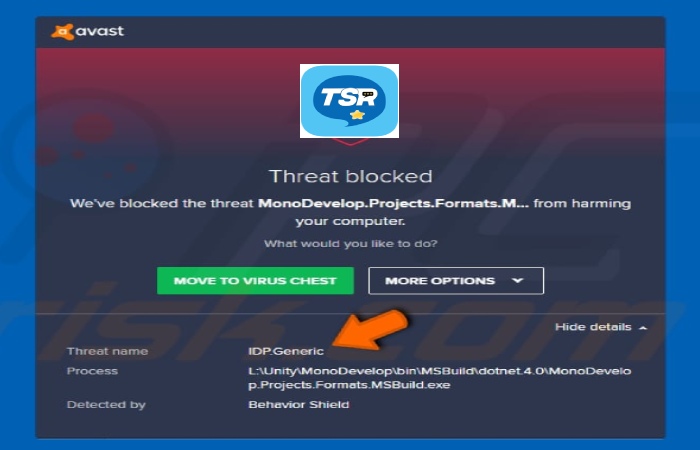
If you observe this warning, it means that your antivirus identity protection has flagged a generalized file.
IDP is an acronym for identity protection. Whenever a file acts like malware, your antivirus will set this flag and receive a warning.
Examples of IDP viruses are Trojans, banking malware, spyware, and viruses that steal passwords.
A trojan is designed to infiltrate someone else’s computer and stay silent so you won’t see symptoms unless your antivirus detects it.
These viruses can originate from software cracks, infected email attachments, social engineering, or online malvertising and cause identity theft, passwords, and stolen banking information.
In many cases, however, the appearance of IDP.Trojan is simply a false-positive result.
Should I ignore the IDP.Generic warning?
It’s not a good idea to ignore antivirus warnings, even if some of them are false positives.
You can try another antivirus to see if it marks the same file.
Another idea is to use VirusTotal, a website that allows you to upload suspicious files.
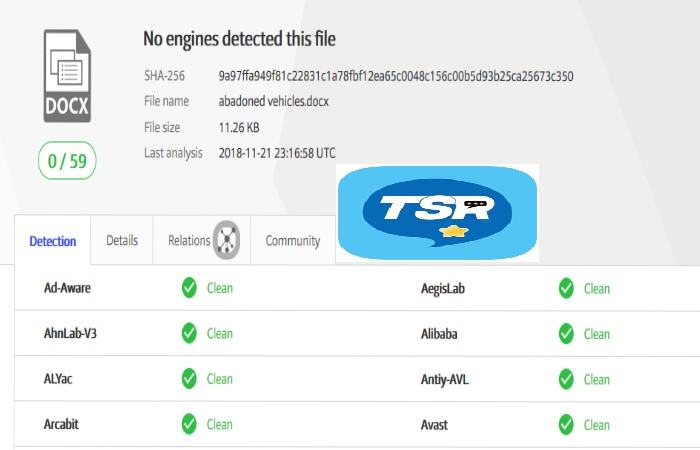
VirusTotal will let you know whether the file is malicious or safe.
On the VirusTotal website, click Choose File and select the file that your antivirus program pointed out to you.
If no malicious component is found, the file is safe and can be whitelisted by your antivirus program.
You may also desire to update your antivirus.
If VirusTotal classifies your file as a threat, run a full system scan with your antivirus.
Why can IDP.Generic give a false positive result?
A very common reason for a false positive result is that your antivirus is out of date. You need to update the program and then run it again.
If you continue to get false positives, you may want to switch to a different antivirus program.
What to do if it is a false positive result?
You need to remove the file from the virus vault first, so your antivirus doesn’t block it:
1. Open Avast and go to Protection.
2. Go to Avast Virus Chest and right-click on the false positive file.
3. Click “Restore” and add it to the exclusions.
These are the steps that you should follow while using Avast Antivirus.
Other programs are slightly different but shouldn’t be too different because they all have virus stores that “lock” suspicious files.
You may also want to upload the false positives file to the Avast website to avoid further false positives in the future.
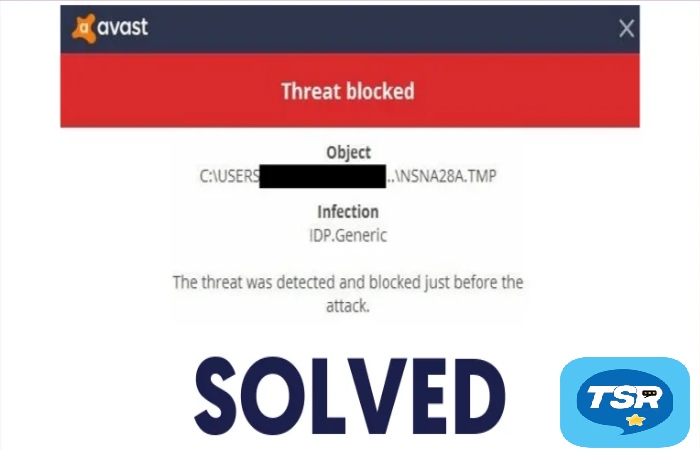
Conclusion
Thus, the antivirus program uses the Identity Protection detection component. This component will detect unusual activity from a program or a file. It is advisable to fix the issue whenever it pops up.