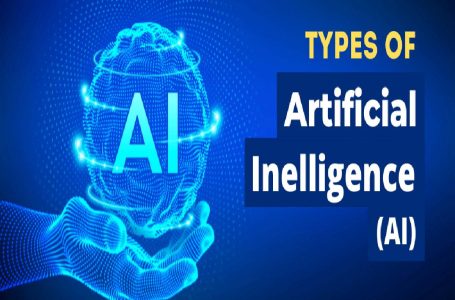Suppose you are considering establishing your brand on social networks and want to create your website. It would be helpful for you to know and manage digital platforms. To manage content flexibly and efficiently. Currently, we have several systems of this type, such as WordPress and PrestaShop, which are open-source and give you multiple possibilities to grow in the world of electronic commerce.
Meaning and concept of WordPress
First, it is a content management system known as CMS (Content Management System) designed to create and maintain active websites, blogs, and corporate pages for users on the Internet. Likewise, its official website has a wide variety of themes and templates. Above all, when customizing the content, you will publish it on your account.
Also, it is considered the ideal platform for beginners or those with little experience in the area. WordPress has a Plugin system that allows you to expand the software’s functions, facilitating a more flexible and free CMS.
What is WordPress for?
With it, you can create any website and customize its appearance. Establish an online store, a web application, a digital newspaper, or a personal Blog. It is worth mentioning that, by default, it only allows you to create post entries and static pages. However, thanks to plugins, you can even establish e-commerce, enabling you to find almost any type of electronic commerce, with the primary functions of simple, variable products, shipping, payment methods, and categories.
Of course, one of the digital tools most used with WordPress is the Blog since the application incorporates all the functions that characterize them. In addition, you can add several modules to the website. You called widgets standard in blogs, such as category lists, tags, search engines, lists of most read articles, and latest comments.
How does WordPress work?

The content management system comprises three parts: Core, Themes, and Plugins, which work together on a web server. To create almost any type of publication.
Core: These are the files you download from the official WordPress.org website. It is usually related to the software administration panel.
Themes: It is the appearance and design of the web content.
Plugins are mini-programs that run within the system and add new functions, such as WooCommerce.
It is important to note that WordPress needs a web server or hosting, also known as web hosting. Execute PHP files using the MySQL-type database option To save the content you will add.
What are the features of WordPress?
- It is a free application that can be used and modified for free.
- Because of its simplicity, It is easy to install, and its update is automatic.
- Protect your posts and pages with a password.
- It has a very extensive directory of plugins.
Flexibility: Since you can establish the type of website you want. A blog, personal, commercial, or government website. Even a professional portfolio, magazine news page, and online communities.
User management: Allows you to create and assign users different permissions about writing, editing, administration, and content publication.
Supports RSS news system: Any RSS news reader can subscribe to blog articles and comments.
It is 100% customizable in design. You can use editable templates to define the graphic aspect of the Blog.
Your advertising tools: They make it easier for you to manage content. And the publication program, whether public or private.
The historical archive Shows your previous articles in an organized way.
How to work with WordPress?

- You must find web hosting and register a domain.
- You continue with the installation of the software automatically
- Lastly, you choose a theme that fits your business.
- If you need to add utilities, access the plugins.
To add dynamic content, you use the posts option; for static content, you go to the pages option. This way, you create your website, and you can keep it updated periodically. It is a relatively simple and customizable procedure.
What advantages and disadvantages does WordPress have?
Advantages:
- It is open-source and free
- You can install handy plugins.
- It makes SEO work and performance enjoyable.
- Access to multiple free themes.
It facilitates e-commerce since it is a platform comparable to Shopify. This is ideal for creating online stores with extreme ease and speed.
It has a history of almost 20 years and can be updated from the first version—some compatibility uncommon in other CMS, such as Joomla.
Disadvantages:
- Due to the number of plugins installed in WP, it is a heavy software.
- Updates are continuous: If they are not done correctly, problems can occur with the modules.
- Its management is specialized. Although it helps you create simple pages, you will need an expert to achieve optimal results.
Conclusion
It is reliable software, even though some critics of the CMS base their arguments on the opposite. You are saying that anybody can enter your website and destroy it. However, this is not so. Many free and paid plugins protect your page from any damage and keep it very safe. Today, it is the leading platform for creating content worldwide.