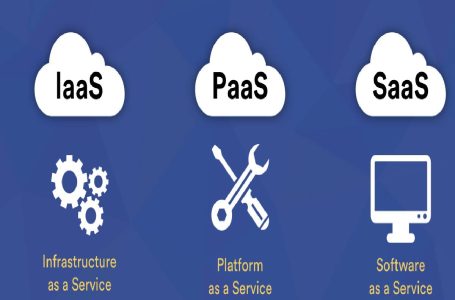Social media websites extract your data to provide you with personalized ads. Your Internet Service Provider (ISP) keeps track of all your online activity.
Data breaches are happening more than ever, more than 10 times what they were in 2010. Sometimes, it can seem that there is no privacy on the Internet. So we ask ourselves: is it possible to be more anonymous online and maintain control over your personal information? The answer is yes, and we will teach you how to do it in this article.
Internetetsecurite is a central aspect of cybersecurity and includes organization cyber threats and risks associated with the web apps, Internet, web browsers, websites, and networks. The main goal of Internet security solutions is to guard users and corporate IT assets against attacks traveling over the Internet.
What is Internet privacy?

Internet privacy, also known as online privacy, is a person’s right to:
- Store personal information.
- Post personal information on the Internet.
- Provide personal information to service providers or products on the Internet.
- Maintain the privacy of personal information.
In simpler terms, it is your right to control your data on the internet and choose who can access it. Internet privacy encompasses both personally identifiable and non-personally identifiable information (PII). In short, PII is any information about you as an individual: name, location, address, etc. Non-identifiable information is your Internet activity. Think: what websites you visit, how you interact with them, etc.
About Internetprivatsphare
A national name known well in Austria, Internetprivatsphare works to inform local and even global audiences about ways to find the best online protection. Covering areas such as viruses, VPNs, privacy, and security features, there are plenty of articles available to find out the most common practices for online safety, plus some new developments that also prove to be helpful.
3 Types of Internet Privacy Problems

3 Internet privacy issues are commonly discussed and analyzed:
1. Online Tracking
Have you ever visited an online store, and its ads followed you all over the network? Companies and corporations around the world use this common tactic. They use cookies to profile your online browsing habits and sell you products or services. Tech giants tend to do this on an even larger scale.
Facebook, for example, tracks and analyzes the type of content you like and talk to your friends in Messenger. It then uses this data to serve you hyper-targeted ads. Conversely, Google analyzes what you are looking for in the search engine to better serve you with ads.
Although there’s nothing wrong with advertising itself, knowing how much data companies have about you can be a bit puzzling. Sometimes, advertising companies may know more personal information than you do.
2. Surveillance
The government and Internet service providers monitor everything you do on the network. Under the Digital Telephony Act of 1994, Internet service providers that record their customers’ data must provide it to law enforcement officers or government agencies that request it.
But that’s not all. ISPs are known for exploiting their users’ activity data as an additional source of revenue. Many ISP companies collect anonymous browsing logs and sell them to marketing companies.
3. Hacking and cyberattack
Cybercrime has increased in the last 10 years. Hackers use numerous tactics to steal their victims’ personal information, from account credentials to bank details. To ensure you don’t become a victim, you’ll need to follow these internet security.
12 Internet Privacy (for anonymity)
Maintaining your privacy online isn’t easy or simple, but it can be. Here’s how:
1. Use a VPN
A VPN is a must-have tool in anyone’s arsenal focused on privacy. If you haven’t heard of VPNs until now, here’s how they work: A VPN is an online service that acts as a repeater of your internet connection. Once you connect to a VPN. All your online activity is relayed through a VPN server before reaching its final destination.
Here’s how this helps improve your privacy online:
- VPNs hide your IP address. This means that the websites you visit cannot trace your online activity back to you.
- VPNs encrypt your connection. This can prevent hackers and internet service providers from reading your information. Even if your activity is tracked, encryption prevents unwanted eyes from reading it.
- VPNs protect you from doxing. Because VPNs hide your IP address, cybercriminals can’t find it to discover information about you.
- VPNs protect you from cyberattacks. VPNs can help prevent several popular hacking tactics, including unauthorized man-in-the-middle attacks.
And the best part? Using a VPN is extremely straightforward and doesn’t require any technical knowledge. Here’s what you need to do to get started:
- Create an account.
- Download the VPN.
- Install and press “Connect”.
- And you’re ready to go.
2. Use an antivirus
If you want to prevent viruses on your devices, it is essential that you use antivirus software. After all, if a hacker manages to compromise your devices, there’s no telling what they can do. Some of the most common cyberattacks to pay attention to are
- Ransomware: A type of virus that encrypts the entire system and asks for a ransom for your personal data.
- Spyware: This type of virus monitors all computer activity and sends this information to the attacker (yes, including account credentials).
- Trojans: A Trojan virus, named after the Trojan horse of ancient Greek history, usually comes inside normal, discreet-looking software. However, when you install it, it injects adware into your computer.
However, an antivirus can help you detect suspicious files on your devices and quarantine them before damage occurs. Not sure which antivirus you want to use? We recommend VIPRE, an award-winning antivirus for both home and business.
Although installing an antivirus can significantly improve your protection against viruses, it is not 100% virus-proof. New viruses are created every day, so there’s always a chance that one or two will sneak in.
To avoid this, follow these safety tips:
Avoid dubious websites.
Always use a strong password. If you use a common password like “123456,” hackers can crack it using brute force.
Brute force is a type of tactic in which the hacker uses software to manually access his victim’s accounts using all common password combinations.
When using a public Wi-Fi network, connect to a VPN. Most public Wi-Fi networks have minimal security, and a cyber attacker can use the Wi-Fi connection to hack your device.
3. Quit social media
Social media is a privacy nightmare. Almost all large social media websites track their users and extract their data for advertising purposes.
Facebook, for example, tracks data such as:
- Demographics: Data such as age, marital status, etc.
- Activity on Facebook: Everything you do on the platform: the content you engage with, the posts you make, etc.
- Off-Facebook activity: What you do outside of Facebook. What websites you visit, what kind of content you read, what coffee shops you visit, etc.
And if that sounds a little unsettling, we don’t blame you. Most people don’t even know that social media companies track them both on and off the web. The most reliable way to avoid it is to leave social media.
-
Improve social media privacy settings
We understand that quitting social media altogether can be quite difficult. After all, it’s the way you communicate with your friends and family.
If you want to maintain your privacy on the internet while keeping your social media profiles active, here’s what you can do:
Remove applications from social networks. If you have a social media app installed on your phone, chances are it’s tracking almost everything you do: where you go, who you call, what other apps you use, etc. If you want to avoid tracking, you can use social media through your internet browser instead of the app.
Turn off location tracking: Most social media websites allow you to turn off location tracking.
Improve your privacy settings: Make sure only your friends and family can see your profile on social media.
Watch what you post: Avoid posting (too) personal information on your social media profiles.
-
Use password management software
The average person uses the same password for more than 14 different websites. With data breaches occurring more frequently than ever, this can be a big problem. Suppose a malicious hacker breaks into a single website and steals all usernames and passwords.
You can try using the same username and password combination to access your victim’s email address, and often, this will work. Once the hacker can access the victim’s email address, they can use it to break into other accounts and online profiles. And from there, hackers can cause all sorts of damage.
You can use a password management app to prevent this from happening to you. Here’s how it works:
- You sign up for a password management tool.
- Whenever you create an account on a website, the password manager automatically creates a randomly generated password.
- From that moment on, the password management tool will automatically register you every time you visit the website.
- In this way, you only have to remember one password. Even if a website you’re registered with is compromised, all you’ll have to do is change a single password.
-
Use privacy-first software
Most apps today aren’t too privacy-friendly:
- Messaging and email apps extract data from your conversations to serve you advertising.
- Search engines track your searches and use them to segment them (yes, even if you use them incognito).
- Even your internet browser keeps an eye on your activity.
- Luckily, there are more privacy-focused alternatives.
Instead of Google or Yahoo, use DuckDuckGo. It’s a search engine that doesn’t track your searches or online behavior. Finally, for your web browser, use Brave or Mozilla. Both browsers prevent tracking of your online behavior and come with many impressive privacy features (disable trackers, Adblock, etc.).
-
Block trackers
A crawler is a script in a website’s code that collects visitor data.
Some of the most common types of trackers include:
- Cross-tracking cookies: This type of tracker is collected on a single website and follows you virtually anywhere online, often without your knowledge.
- Social media trackers: Most businesses place social media tracking pixels on their websites to target their visitors with ads. Social media companies, meanwhile, gain the ability to track their users’ habits, even off the platform.
- Fingerprints: This type of tracker creates a unique digital profile based on your device’s information and then tracks your actions online.
Fortunately, blocking trackers is relatively straightforward. Just install a tool like Ghostery. This application offers you a list of all the trackers of the websites you visit, so that you can disable any of them. Keep in mind that some trackers are essential for certain websites to work. If you turn them off, the entire website may stop working.
-
Back up your data to the cloud
Ransomware, as we mentioned before, is a virus that holds your data hostage. If a hacker manages to compromise your device, they can install a ransomware virus. This virus, in turn, encrypts your system and all the files it contains. Unfortunately, encryption is so strong that there is no real way to beat it. In the end you have two options: pay the hacker’s ransom for the files or lose your data.
However, there is a simple way to avoid the risks of ransomware attacks: you can ensure that your files are safe by always storing them in the cloud, rather than on your local system. This way, even if you’re a victim of a ransomware attack, your important data or files won’t be at risk.
-
Use Tor
Tor is an open-source technology that works similarly to a VPN. While a VPN relays your data through a single third-party server, Tor does so through three. In addition, Tor also divides all its data into three parts: source, data, and destination. Each relay through which your data passes can only read part of the equation.
Although Tor has more layers of encryption than a VPN, it has some significant disadvantages:
It’s very slow. Because Tor passes your data through three relays, the data ends up arriving at the destination late. You can’t control your servers. Since all three Tor repeaters are randomly selected, you can’t trust the source and have no control over the location of your IP address. Due to slow internet speed, you can’t do anything that requires a lot of bandwidth using Tor.No you can visit some specific websites when using Tor.
Chances are, it’s much better to use a VPN than Tor.
-
Use a Proxy
Using a proxy is another alternative to a VPN. It works pretty much the same way as a VPN: when a proxy is used, your traffic is routed through a third-party server, allowing you to hide your IP address. However, the main difference with using a proxy is that your data is not encrypted. The advantage of this is that your internet will be faster than if you used a VPN.
Another disadvantage is that a proxy does not hide the IP address of all your network activity, but only data that is executed through a specifically configured application, such as a web browser or download client.
-
Use an ad blocker
Want to prevent those annoying ads from following you everywhere? You can use an ad blocker. As the name of this tool suggests, an ad blocker blocks all ads on the internet. You can get it from the Chrome Web Store. Keep in mind that by using an ad blocker, you’re not stopping businesses from tracking your behavior. You only prevent ads from disturbing your experience.
Therefore, we recommend using this trick in addition to the ones we have covered so far.
12. Review your app’s permissions
Have you noticed that sometimes, when you install an app, it asks you for permissions that are completely unnecessary for the app to work?
For example, does a fitness app ask you for access to your personal contacts?
Chances are, the app doesn’t really need that access. It is only using your personal data for advertising purposes in one way or another.
Therefore, we recommend that you review your app’s permissions and make sure that it only uses the necessary features.
Key points
- Now that we’ve covered the essential information about internet privacy, let’s recap the most important points:
- Internet privacy includes an individual’s right to own, distribute, or maintain their data on the Internet.
- However, nowadays, maintaining privacy on the Internet is not easy at all. Wherever you go online, your actions are tracked by default.
- However, following the tricks in this article can improve your anonymity on the Internet.